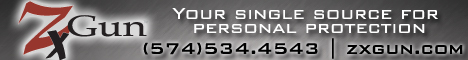-
Be sure to read this post! Beware of scammers. https://www.indianagunowners.com/threads/classifieds-new-online-payment-guidelines-rules-paypal-venmo-zelle-etc.511734/
You are using an out of date browser. It may not display this or other websites correctly.
You should upgrade or use an alternative browser.
You should upgrade or use an alternative browser.
The Official 3d Printing thread
- Thread starter 1911ly
- Start date
-
- Tags
- 3d printer
The #1 community for Gun Owners in Indiana
Member Benefits:
Fewer Ads! Discuss all aspects of firearm ownership Discuss anti-gun legislation Buy, sell, and trade in the classified section Chat with Local gun shops, ranges, trainers & other businesses Discover free outdoor shooting areas View up to date on firearm-related events Share photos & video with other members ...and so much more!
Member Benefits:
You got my ##. you can call me anytime and I would be glad to go over things with you. The Makerfarm kits are great. The Pegasus series has the all metal frame so they print with less "Jitter" in the print because it's much more solid. The i3v like I have is a great little printer. I am going overboard upgrading because I like to tinker. It will print about anything the average hobbyist would want. It's 8x8x8 but in reality it's more like 6x6x6.
There are a ton of Prusa clone's. The acrylic framed ones are a few hundred bucks. I opt'ed to go with the Makerfarm for the support and the Quality. it was 500 for the basic kit. It has a wooden frame and extruded rails for the axis's. It is much more solid then the acrylic framed. I added some upgrades to my order. It's a solid kit. And a fun build. knowing what I know know, I would have bought the 12 inch Pegasus
Some must are you want a 1.75mm extruder/ hot end. Extruded rails beat the linear rails (thingk sliding rods) the extruded rails will allow you to print faster. Cheaper kits use rods. The E3d hot end is probably the best all around print head.
Give me a yell or ask questions here, one of us will be able to answer your questions. You need one!
I may take you up on that... I'm cool with building one... just seems a bit overwhelming knowing what to buy... I've printed a half dozen times, but we're not really allowed to tinker, and even if I could, I'd have no idea what to tinker with, or why.
I just don't want to drop money and time on a subpar machine, and as an outsider looking in, it seems like there's a lot of printer upgrades happening which makes me stand off-ish... I realize it's just tinkering... but not being 'in the know' is confusing is all.
I'll check out the models and see what questions I have for you
That could have been dangerous.
I like the spool holder.
Switch cover, I got tired of unplugging it from the wall to shut it off. My boy is old enough to know that he needed to keep the fingers out of there. The plan was to design and print a cover eventually. I don't know why they did not include a switch. That one is a rat shack lighted switch. The panel has a nice flat spot to put it. It worked well. I like it.
And the spool holder is the high tech option from the plumbing isle
 It sure works great! I hated the top mounted one in a bad way! lol
It sure works great! I hated the top mounted one in a bad way! lolI may take you up on that... I'm cool with building one... just seems a bit overwhelming knowing what to buy... I've printed a half dozen times, but we're not really allowed to tinker, and even if I could, I'd have no idea what to tinker with, or why.
I just don't want to drop money and time on a subpar machine, and as an outsider looking in, it seems like there's a lot of printer upgrades happening which makes me stand off-ish... I realize it's just tinkering... but not being 'in the know' is confusing is all.
I'll check out the models and see what questions I have for you
You kind of have to ask yourself what are you going to print. Trinkets knickknacks and toys are fine on the smaller machines. JMHO If I were you, I would look at the 8 to 12 inch Pegasus. The most important thing is to get one just a bit bigger then you think you will print. The 12 inch kit really doesn't need upgrades. They make a heavy duty kit that pretty's up the corners but not a thing you need.
The E3d hot end is a must JMHO. And you want it to be for 1.75mm filament. Heat bed relay is nice if your kit doesn't come with it. It is cheap. Give me a yell when you get close and I will help all I can.
I would want to try to make some cool looking beads for a lanyard. No idea how to do it though.
I will give you a call sometime and see what we can do together 1911ly.
Hey Gary, Send me a few pictures of the stuff you are thinking about. I can print down to .5 microns, I can print a few test pieces. Go on thingiverse.com and wander around, there is every thing you can think of over there!
I can't help but notice the popularity of the original prusa i3 mk2 at 50 micron res...|
The kossel seems impressive also
price range 600-700 tops
My brother has the original i3 and has had great luck with it. And 50 microns seems to be the standard in a 1.75mm hot end. You need to have a lot of time on your hands to print at 50 microns. That is very very fine. I print most things at 3mm. If it has slip fit parts I usually go with 2mm, sometimes 1mm I haven't tried 50 microns yet.
You can get a Prusa i3 MK2 clone for a little over 200 dollars if you want to save some $$ It will get you by. Lots of choices. You can upgrade as you go if you want. It all depends on what you want to do.
yeah and i got mine, lol. 12 inch pegasus Larry and I built, this thing just runs right from the start with no problems, key was steel alignment I think, Larry had the equipment so he squared it up, we put on air director today and it just made it better. Larry, post the pictures you took.
pegasus
Larry bought an 8 inch, I seen it run so I bought a 12 inch. Seeing how the 12 inch pegasus is put together and it ran first time and very dependable, I have been running off console parts for a full scale 737 cockpit simulator, but we decided our next project is to go a little larger based on the 12 pegasus, with extended height. Between the two of us so far we haven't seen anything we want to do that we couldn't, Nice thing about the pegasus is with the metal frame, you could just buy longer vertical metal down the road and add vertical at 2,3 or more feet. You just give the height dimension to the software so it knows what it can do about it's linits and your off. Personaly I would recommend the pegasus for even your first 3d printer as it is a reasonable balance between complexity, quality, price, and ease of assembly as long as you are patient in your build, and it is very reliable as well.
Larry bought an 8 inch, I seen it run so I bought a 12 inch. Seeing how the 12 inch pegasus is put together and it ran first time and very dependable, I have been running off console parts for a full scale 737 cockpit simulator, but we decided our next project is to go a little larger based on the 12 pegasus, with extended height. Between the two of us so far we haven't seen anything we want to do that we couldn't, Nice thing about the pegasus is with the metal frame, you could just buy longer vertical metal down the road and add vertical at 2,3 or more feet. You just give the height dimension to the software so it knows what it can do about it's linits and your off. Personaly I would recommend the pegasus for even your first 3d printer as it is a reasonable balance between complexity, quality, price, and ease of assembly as long as you are patient in your build, and it is very reliable as well.
Hello Harry. I was just going threw the pictures. I will have them up shortly. Yours has ran flawless from the starting gate! The Pegasus is solid! Getting it square seems to be the key. I am just amazed with yours. The next one we will build will be a mix of things we like about that printer and some things we want to try different. It should print PLA on a unheated bed up to 16x16x16 Heated area will be 12x12x15 high.
Here are some pictures of today's project. We got the print cooler installed and wired. We had a few issue's with hardware and and to reroute the hot end wiring. But it came out great. Dual 40mm fans with ducts on both sides. It really makes a difference in the print quality.
Soldering and shrink tubing the wires. For wires to the power supply I used some really flexible silicon coated wire.

Here it is mounted. We had to make some hardware changes. Different/shorter screws. And we had to turn the hardware up side down. There was no was to get a Allen wrench on the bottom with the fans base mounted. We had to drop the hot end to side the base bracket on. I think it looks great. Oh, and yes I oops and had the hot head cooler fan turned around.

It's getting kind of late. I have more pictures and info on the wire routing for Sailor. I will post more when I get moving tomorrow.
In all we had a great afternoon getting it mounted, wired and running!
More to come soon.... Even a sneak peak at Harry's biggest project with the new printer.
Soldering and shrink tubing the wires. For wires to the power supply I used some really flexible silicon coated wire.

Here it is mounted. We had to make some hardware changes. Different/shorter screws. And we had to turn the hardware up side down. There was no was to get a Allen wrench on the bottom with the fans base mounted. We had to drop the hot end to side the base bracket on. I think it looks great. Oh, and yes I oops and had the hot head cooler fan turned around.

It's getting kind of late. I have more pictures and info on the wire routing for Sailor. I will post more when I get moving tomorrow.
In all we had a great afternoon getting it mounted, wired and running!
More to come soon.... Even a sneak peak at Harry's biggest project with the new printer.
I have some old CAT 5 cable its ok to strip that down and use for my added fans right?
Would rather not buy wiring if I dont have to.
If it is for fans that aren't moving that's fine. I wish you were closer. I could hook you up with some wire. I made a pun and didn't know it. Put the wire where it is going to lay and try not to move it much. Solid copper wire work hardens really easy with flexing.
Here are some promised pictures of the wiring. The Ramps area is still a mess. We are going to print a case for this some time soon. When we do we will shorten the wiring to a more manageable amount! Every wire tie will be replace with plactic loops. More on that father down the thread.

The end of limit switch on the y axis. It now uses a printed one. The wire is fed threw the channel and held in place with some small squares or anti static foam. It is what I had handy and it keeps the wiring out of the rollers. Both machines are routed this way

The heat bed wiring, it is ran threw 1/2 inch spiral wrap. For the moment the frame end is wire tied. eventually we will use a wire loop. But we need to take the frame apart to slide in some T nuts. We nee to do this in a few places. You cal also see the left Z axis wiring. It is running allow the bed Axis frame. You can see it in the previous picture too. The wiring also needs a T nut. you have to be careful where you put them or the rollers will run in to it.

Extruder routing. Several pictures. All in spiral wrap. It needs to be attached to the frame with loops. Another place to put in T nuts.



Back right corner view. Yo can see where the wire ties are holding theX-Y carriage wiring to the frame. Need T nuts and wire loops at the top. The carriage can travel side to side and back and forth freely. Wiring is in free space,

Quick change spool holder, just a piece of C channel.

Top looking down view. We still need to change the X axis limit switch bracket to a printed one.

Here is one of Harry's projects. He is building a flight simulator cockpit for a 727 jet. These are some panels he practiced printing. They are great!

Still some more wiring to neaten up. But it looks pretty good for now and it works flawless from the start! I can't wait to start mine. Most everything Should be here tomorrow. And all of it should be here by the end of the week. I will post as I go along on that if you guys want to see it?? Hell I am gonna go it anyways, lol. The good the bad and the ugly parts too.


The end of limit switch on the y axis. It now uses a printed one. The wire is fed threw the channel and held in place with some small squares or anti static foam. It is what I had handy and it keeps the wiring out of the rollers. Both machines are routed this way

The heat bed wiring, it is ran threw 1/2 inch spiral wrap. For the moment the frame end is wire tied. eventually we will use a wire loop. But we need to take the frame apart to slide in some T nuts. We nee to do this in a few places. You cal also see the left Z axis wiring. It is running allow the bed Axis frame. You can see it in the previous picture too. The wiring also needs a T nut. you have to be careful where you put them or the rollers will run in to it.

Extruder routing. Several pictures. All in spiral wrap. It needs to be attached to the frame with loops. Another place to put in T nuts.



Back right corner view. Yo can see where the wire ties are holding theX-Y carriage wiring to the frame. Need T nuts and wire loops at the top. The carriage can travel side to side and back and forth freely. Wiring is in free space,

Quick change spool holder, just a piece of C channel.

Top looking down view. We still need to change the X axis limit switch bracket to a printed one.

Here is one of Harry's projects. He is building a flight simulator cockpit for a 727 jet. These are some panels he practiced printing. They are great!

Still some more wiring to neaten up. But it looks pretty good for now and it works flawless from the start! I can't wait to start mine. Most everything Should be here tomorrow. And all of it should be here by the end of the week. I will post as I go along on that if you guys want to see it?? Hell I am gonna go it anyways, lol. The good the bad and the ugly parts too.

Thanks for the pictures that really helps me. What's a wire loop? One of those plastic ties that can be removed?
Can you not just use drop in nuts instead of taking the frame apart?
Printed this solder station to help with future work. Uploading way oversharpens the pics

Printing on glass is nice.

Can you not just use drop in nuts instead of taking the frame apart?
Printed this solder station to help with future work. Uploading way oversharpens the pics

Printing on glass is nice.

Last edited:
Silicone boots for your hot end. Keeps your part cooling fan from cooling the hot end and stabilizes temps. Good idea?
E3D V6 Silicone Cover (Mold) by Tincho85 - Thingiverse
E3D V6 Silicone Cover (Mold) by Tincho85 - Thingiverse
This is a wire loop. You can run wires or wiring loom, tubing etc threw them. They come in all sizes.

I love that tool holder. I was thinking of drawing sometime up. Did you do that or find it on thingiverse? It's a great ideal. I also like the media holder!
The snap in stuff they make to run wire threw is good enough. I just like being able to undo a few screw and remove the harness as a whole. It's the repaired guy in me making someones life easier to work on it. Maybe my own! lol.
I have the boots. TBH, sh*t seems to get stuck between the nozzle boot and I had to keep taking the boot off to clean around the nozzle. A lot of that is me being a rookie with printing. I will probably put it back on it the future and give it another shot.
You are doing great with your machine!! I have got the i3v down pat now. I am very happy with it. And moving it made it a totally different printer! They don;t like drafty areas. I knew that was going to be an issue going in. I wasn't planning on leaving it where it was for long anyway. It was there just for the build.
95% of the parts are in. I am waiting on a few M3 and M5 screws that will be in tomorrow. I have a rough frame laid out. I am working on the Z axis bead screw nut brackets. I am going to be busy the rest of the week with this thing! Having some fun.

I love that tool holder. I was thinking of drawing sometime up. Did you do that or find it on thingiverse? It's a great ideal. I also like the media holder!
The snap in stuff they make to run wire threw is good enough. I just like being able to undo a few screw and remove the harness as a whole. It's the repaired guy in me making someones life easier to work on it. Maybe my own! lol.
I have the boots. TBH, sh*t seems to get stuck between the nozzle boot and I had to keep taking the boot off to clean around the nozzle. A lot of that is me being a rookie with printing. I will probably put it back on it the future and give it another shot.
You are doing great with your machine!! I have got the i3v down pat now. I am very happy with it. And moving it made it a totally different printer! They don;t like drafty areas. I knew that was going to be an issue going in. I wasn't planning on leaving it where it was for long anyway. It was there just for the build.
95% of the parts are in. I am waiting on a few M3 and M5 screws that will be in tomorrow. I have a rough frame laid out. I am working on the Z axis bead screw nut brackets. I am going to be busy the rest of the week with this thing! Having some fun.
Yeah I hate not being able to go to the hardware store and pick the M variety of hardware I need.
Here is the hex holder on thingverse. hex key holder for t-slot: twister edition by matz13 - Thingiverse
Here is the hex holder on thingverse. hex key holder for t-slot: twister edition by matz13 - Thingiverse
Members online
- morve80
- Merk
- possum_128
- DoggyDaddy
- Midwestjimbo
- JudgeJudy
- Dean C.
- AlienRayGun
- tv1217
- gabrigger
- PTinbound
- fender
- EODFXSTI
- model1994
- 10mm
- NHT3
- Lmo1131
- Wanderer
- JimH
- Sthunter987
- Toole
- flightsimmer
- Nmiske
- radar8756
- hickuleas
- rushca01
- led4thehed2
- squeals99
- patience0830
- swamptick
- CadillacShaun
- Aggar
- jbm1521
- Tomahawkman
- Steve
- jedi
- FredMcIntire
- CowboyGreg
Total: 9,508 (members: 43, guests: 9,465)