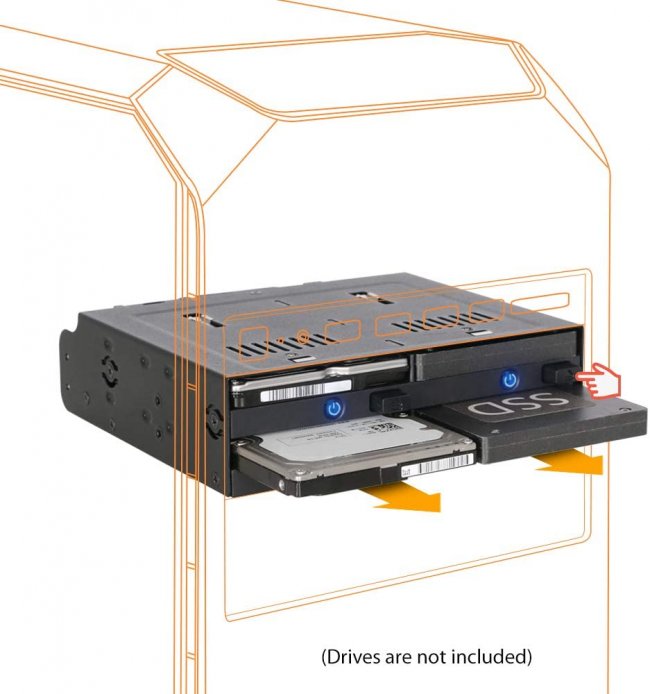IndyBeerman
Was a real life Beerman.....
Did some addition thinking today, and decided to add a 5.25 inch SSD Dock/mobile rack that will hold 6 2.5inch SSD's, has independent HD activity lights, requires only 1 power plugin, and has a back mounted fan to help keep the
drives cool course 6 separate sata plugs, Going to dump my e-sata external 2TB traditional drive and will be able to use 5 of the 6 bays. This could get interesting.

drives cool course 6 separate sata plugs, Going to dump my e-sata external 2TB traditional drive and will be able to use 5 of the 6 bays. This could get interesting.