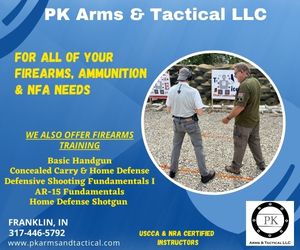Why use a second party hosting site in the first place? Again, look at the time and effort doddg had to put into learning to post a photo. Other sites seem capable of making the task intuitive and simple. I do not use photo bucket (never did) and I have no interest in setting up an IMGUR account. I suspect I am not the only one who does not want to deal with setting up another account on another site. Like you, Just my. I have no bone to pick. Just wonder why this site prefers to make things difficult, when others make it so simple.
I think it boils down to cost, honestly. I used to mod for a tech forum back in the day and they didn't allow image uploads for that reason. Each forum has their own reasons for stuff, not sure what the reason is here, so I can only speculate.