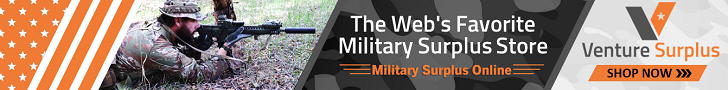jblomenberg16
Grandmaster
Thanks for the confirmation. I believe there is a splitter ran off of a cable in the basement ceiling area (drop ceiling now) that comes in from the outside.
Now I am thinking - if the splitter is located in the basement ceiling now, after I drywall the ceiling, am I stuck with whatever is run throughout the house?
I would advise putting the splitter in a place where you can easily get to it, rather than inside a finished cieling.