Super long shot for the hardcore geeks but I've surfed my brains out.
Got a custom win32 app that has worked for years with a symbol p370 and many other scanners using 3of9 barcodes full ascii enabled.
3of9 font encoding
*$M* = enter key ---- still works
but
*%B* = Ctrl+\ and all the other ctrl combo keys are now dead - as in the barcodes do not trigger the keyboard equivalent and fire the hooked shortcut on the main menu.
whassssssuppp?
Suspecting win10 and some Unicode voodoo going on but can't find any info to confirm.
Got a custom win32 app that has worked for years with a symbol p370 and many other scanners using 3of9 barcodes full ascii enabled.
3of9 font encoding
*$M* = enter key ---- still works
but
*%B* = Ctrl+\ and all the other ctrl combo keys are now dead - as in the barcodes do not trigger the keyboard equivalent and fire the hooked shortcut on the main menu.
whassssssuppp?
Suspecting win10 and some Unicode voodoo going on but can't find any info to confirm.

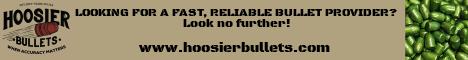

 p370/p470
p370/p470